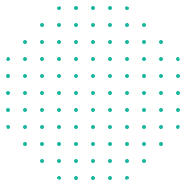Course Includes:
- Instructor: Joshi Sir
- Duration: 6 to 8 Weeks
-
Lessons: 12 Lessons
- Enrolled: 15 students
- Language: English & Marathi
- Class Certificate: Yes